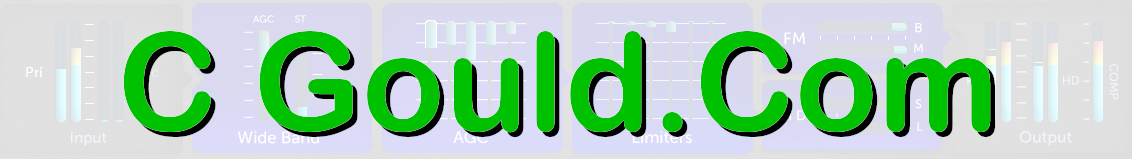Listening for coding artifacts
When you hear audio engineers talk about coded audio, inevitably you’ll hear us talk about “coding artifacts” in one way or another.What are “coding artifacts”, and what exactly is it that we are hearing?Listening for artifacts involves knowing where to listen. In this case, one must listen int he background. It is also easier to hear artifacts if you have a non-coded version of the audio compare with.
Let’s turn to our examples.
No coding (Linear)
Coded Audio
Still can’t hear it? One way to hear what the trained ear can pick up in the “coded” version of the song, you can take the file, take out all mono information. What you have left behind is audio that is *not* mono. In technical terms, this audio is known as the difference between left and right. Also referred to as “Left Minus Right” (L-R). It is called so because you are subtracting the left channel from the right channel. This cancels out all mono information. This is how basic karaoke boom-boxes work. Typically when songs are recorded, the lead singer’s voice is in the middle of the left and right sound fields (or is in mono). Generating L-R means that the lead vocal is one of several things in a typical stereo recording that is removed. If you do this to mono audio, you’ll get no audio at all.
Anyway, since coding artifacts have no relationship with anything in the recording mix (because those artifacts weren’t originally part of the music) generating L-R on coded audio reveals these artifacts “as plain as day” for all to hear.
Here’s the L-R mix of our song with *no* coding.
L-R Linear:
Here’s the same snippet, but this time the audio is coded, and then turned into difference (L-R) audio
L-R coded:
Now, knowing what you are supposed to be hearing, if you listen in the background of our first two clips, you will eventually start to learn how to hear what those of us who work with coded audio closely can hear in these demonstrations.
Happy listening!